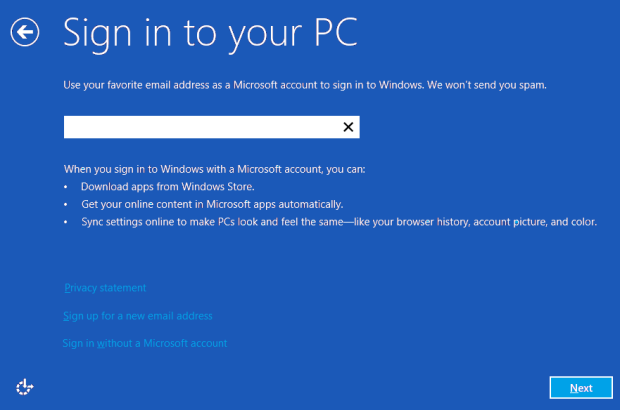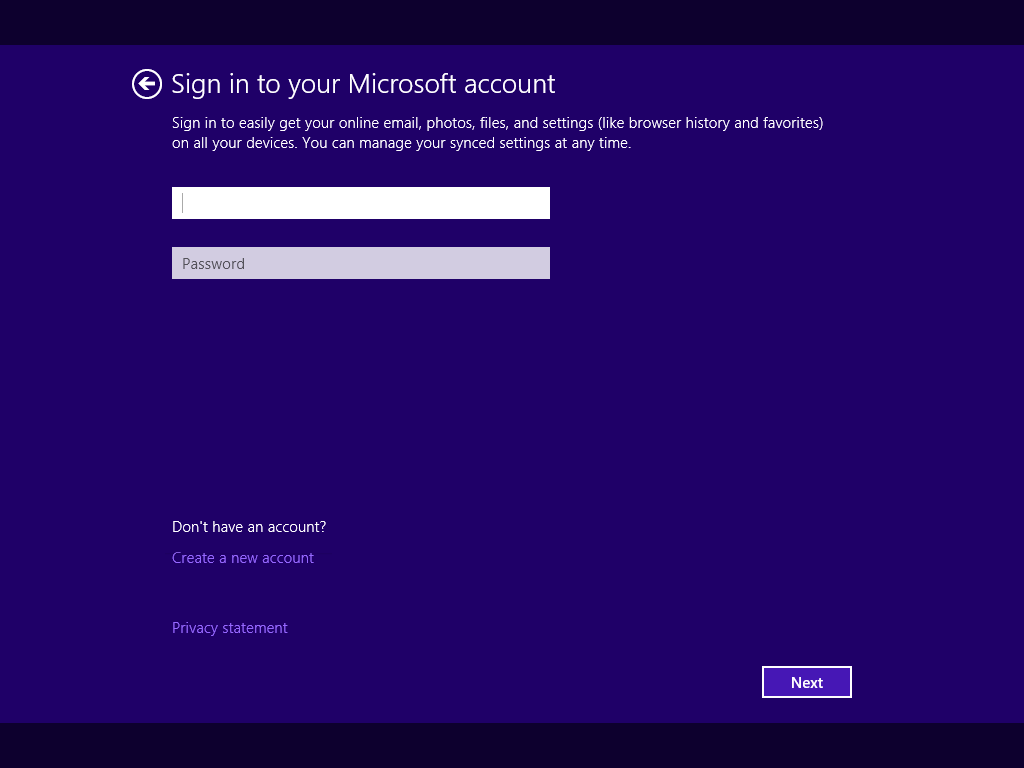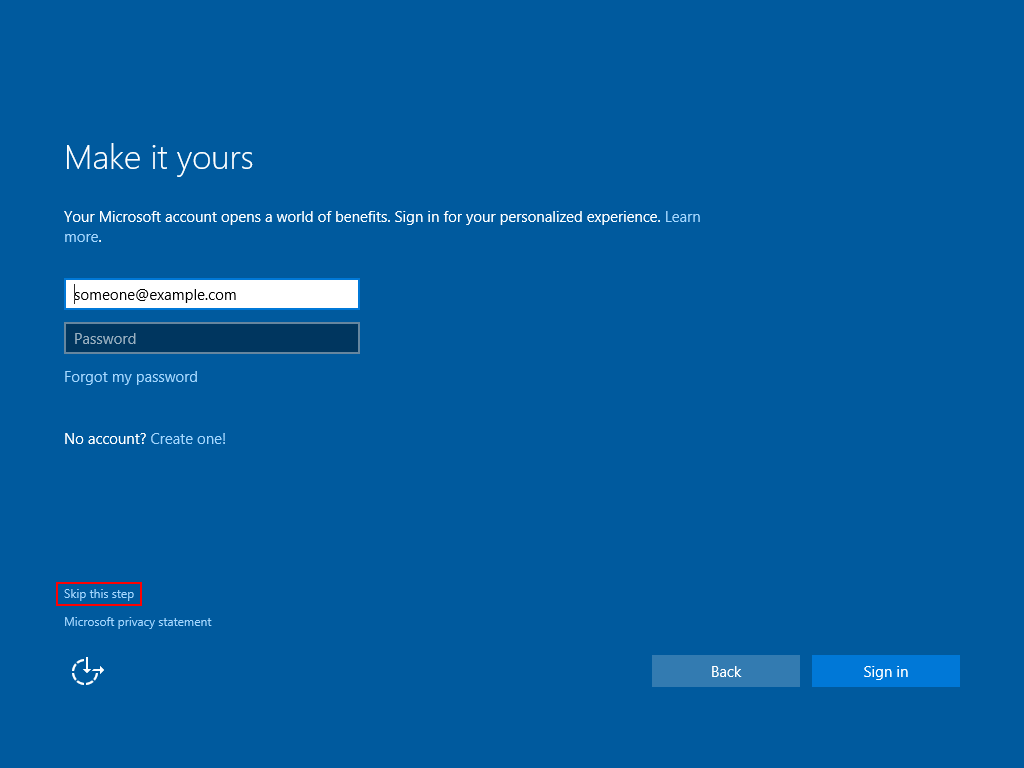In Windows 8, users were strongly encouraged to use a Microsoft account to sign in to their computers. For those of us who preferred local accounts, the option to ‘sign in without a Microsoft account’ was presented in faint text at the bottom of the screen.
In Windows 8.1, the option to use a local account for a fresh installation appeared to be missing entirely. Only entering a bad username/password combination or disabling internet access would allow one to create a local account.
As of build 10125 of Windows 10 there is once again an easy way to create a local account – an option to ‘skip this step’ is available. This is a small but very welcome change and I hope it survives to RTM.
In related news, the OneDrive desktop client in Windows 10 no longer requires that the user be logged in with a Microsoft account (of course, one must still sign in to OneDrive separately with a Microsoft account).