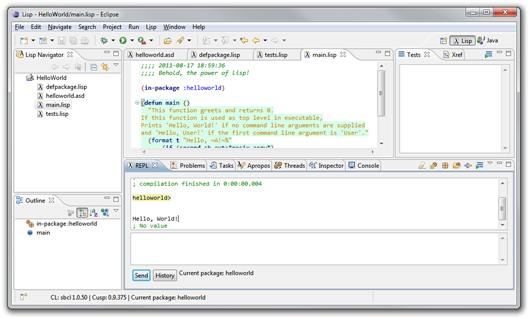Update (2011-09-28): My own instructions didn’t work when I tried to install Eclipse and CUSP on a new machine. After much trial and error, I finally got a working setup by downloading a newer version of CUSP from here (version 1.0.414). This seems to work with SBCL 1.0.51 and Eclipse 3.7 (I downloaded the Classic package, in case that is significant). There no longer seems to be any need to copy the SBCL files to the plugin sub-directory. The CUSP maintainer has forked CUSP into a new project called Lispdev, which might be worth checking out.
For anyone struggling to install CUSP (a Lisp plugin for Eclipse) in a Windows environment, I hope these steps will work for you:
- Install the Steel Bank Common Lisp compiler.
- Download/extract Eclipse.
- Download CUSP from Sergey Kolos’ Eclipse Update Site (latest files here) and put jasko.tim.lisp.libs_1.1.1 and jasko.tim.lisp_0.9.390 in Eclipse’s plugins directory.
- Make a directory called sbcl in jasko.tim.lisp_0.9.390 and copy everything from your Steel Bank Common Lisp installation directory there (sbcl.exe, sbcl.core and all the sub-directories).
Everything should now work correctly (open the Lisp perspective in Eclipse via Window → Open Perspective → Other → Lisp).